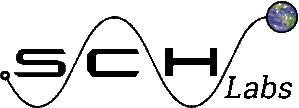This product is a revolution for CNG world.
Is a fuel switch for vehicles working at CNG.
The strong feature of this product is measure the pressure of tube in Bars.
With at least 10 more extra function make the best CNG product, the customers recommend one to another mouth to mouth.
Despite having so many functions, it is EASY to use, which is very important.
Built entirely of solid state, which means it has no moving parts or wear. That makes it easier to provide a 2 year warranty.
There are 4 variants with differents functions:
-Green digit switch ( the most economic)
-Red digit switch
-Blue digit switch ( more functions )
-White digit switch (limited version)
-Red digit switch
-Blue digit switch ( more functions )
-White digit switch (limited version)